Here is an example of how to build the bottom navigation bar.
NavigationBar is included in flutter/material.dart package.
This widget allows toggle between your screens.
Structure is:
Scaffold(
bottomNavigationBar: NavigationBar(
onDestinationSelected: ...,
selectedIndex: _currentPageIndex,
destinations: ...,
),
body: ...
);
How it looks:
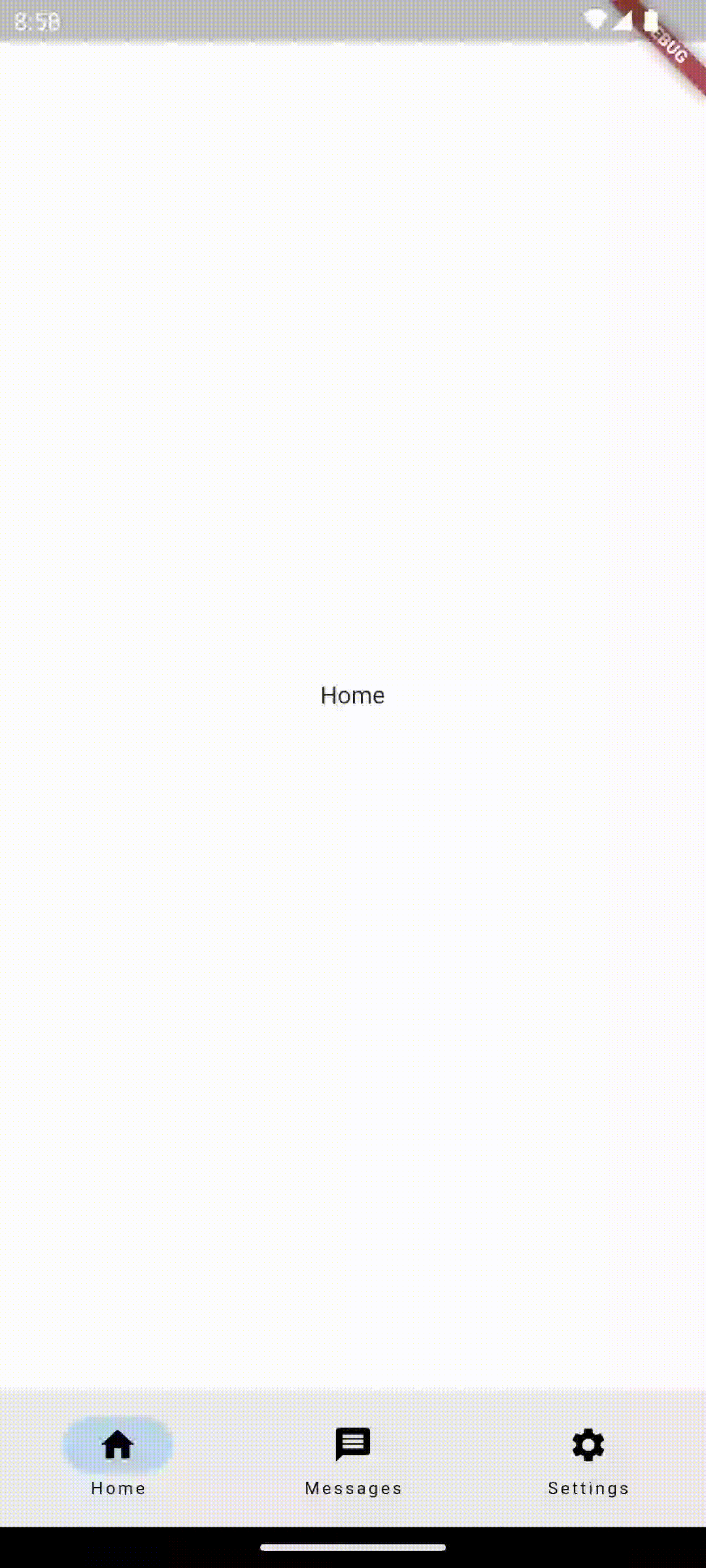
Full code example:
import 'package:flutter/material.dart';
void main() {
runApp(const MyApp());
}
class MyApp extends StatelessWidget {
const MyApp({super.key});
@override
Widget build(BuildContext context) {
WidgetsFlutterBinding.ensureInitialized();
return const MaterialApp(
home: MyHomePage(),
);
}
}
class MyHomePage extends StatefulWidget {
const MyHomePage({super.key});
@override
State<MyHomePage> createState() => _MyHomePageState();
}
class _MyHomePageState extends State<MyHomePage> {
int _currentPageIndex = 0;
@override
Widget build(BuildContext context) {
return Scaffold(
bottomNavigationBar: NavigationBar(
onDestinationSelected: (int index) {
setState(() {
_currentPageIndex = index;
});
},
selectedIndex: _currentPageIndex,
destinations: const <Widget>[
NavigationDestination(
icon: Icon(Icons.home),
label: 'Home',
),
NavigationDestination(
icon: Icon(Icons.message),
label: 'Messages',
),
NavigationDestination(
icon: Icon(Icons.settings),
label: 'Settings',
),
],
),
body: <Widget>[
Container(
color: Colors.white,
alignment: Alignment.center,
child: const Text('Home'),
),
Container(
color: Colors.amberAccent,
alignment: Alignment.center,
child: const Text('Messages'),
),
Container(
color: Colors.cyanAccent,
alignment: Alignment.center,
child: const Text('Settings'),
),
][_currentPageIndex],
);
}
}