This is the widget to work with Future objects.
If you need to build a widget that should consume a Future object – FutureBuilder is a good choice.
Constructor:
const FutureBuilder<T>(
{Key? key,
Future<T>? future,
T? initialData,
required AsyncWidgetBuilder<T> builder}
)
Let’s try a simple example.
First, we going to add a method that returns a future response with some delay.
For the delay, we will use Future.delayed(const Duration(seconds: 5)) method.
Future<String> futureMethod() async {
double random = Random().nextDouble();
String response = "Future text response";
await Future.delayed(const Duration(seconds: 5));
return Future(() => response);
}
Inside initState we call this method.
void initState() {
super.initState();
_myData = futureMethod();
}
OK, we can add FutureBuilder now.
FutureBuilder<dynamic>(
future: _myData,
builder: (BuildContext context, AsyncSnapshot<dynamic> snapshot) {
List<Widget> children;
if (snapshot.hasData) {
String data = snapshot.data;
children = <Widget>[
const Icon(
Icons.check_circle_outline,
color: Colors.green,
size: 60,
),
Padding(
padding: const EdgeInsets.only(top: 16),
child: Text('Result: $data'),
),
];
} else if (snapshot.hasError) {
children = <Widget>[
const Icon(
Icons.error_outline,
color: Colors.red,
size: 60,
),
Padding(
padding: const EdgeInsets.only(top: 16),
child: Text('Error: ${snapshot.error}'),
),
];
} else {
children = const <Widget>[
SizedBox(
width: 60,
height: 60,
child: CircularProgressIndicator(),
),
Padding(
padding: EdgeInsets.only(top: 16),
child: Text('Awaiting result...'),
),
];
}
return Center(
child: Column(
mainAxisAlignment: MainAxisAlignment.center,
children: children),
);
},
)
All done.
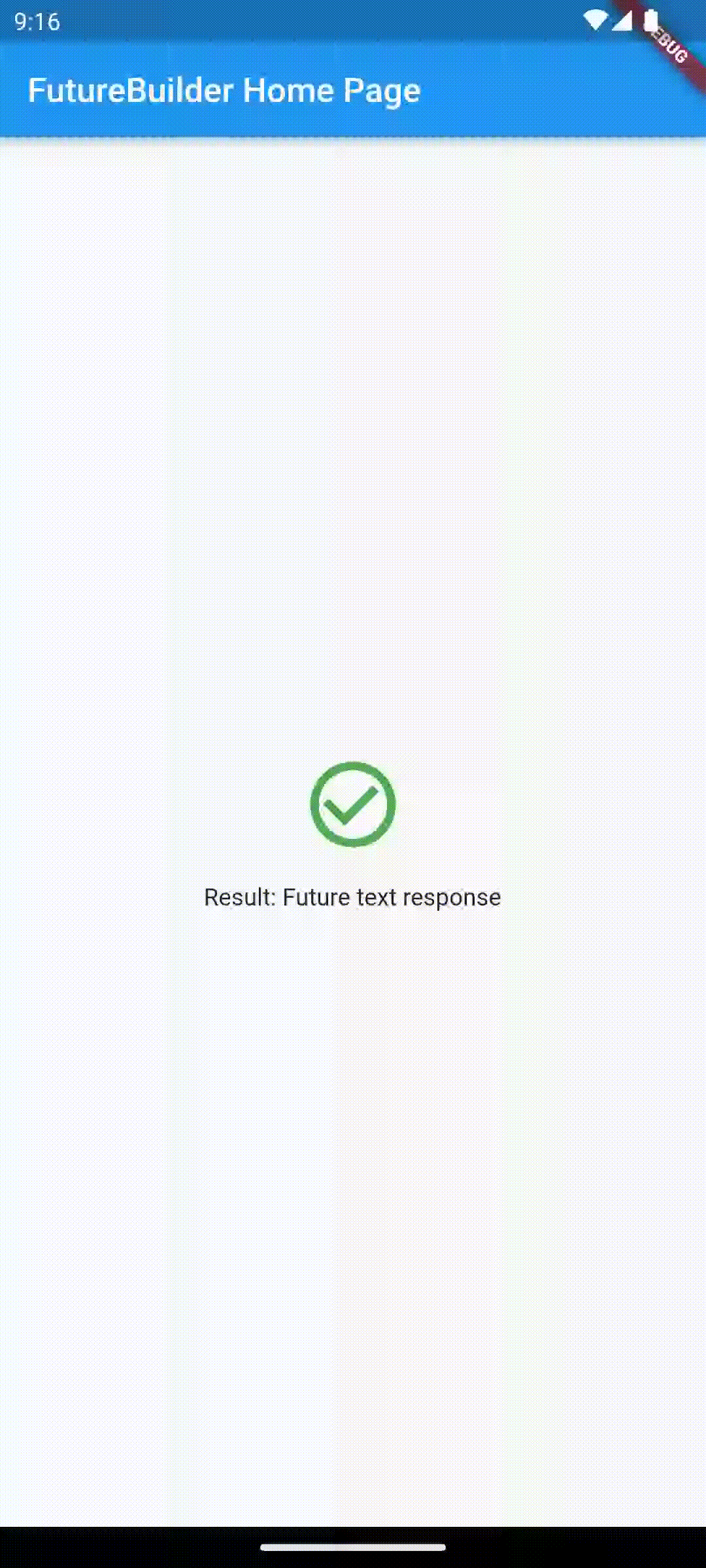
main.dart
import 'dart:math';
import 'package:flutter/material.dart';
void main() {
runApp(const MyApp());
}
class MyApp extends StatelessWidget {
const MyApp({super.key});
@override
Widget build(BuildContext context) {
return MaterialApp(
title: 'Flutter Future Builder',
theme: ThemeData(
primarySwatch: Colors.blue,
),
home: const MyHomePage(title: 'FutureBuilder Home Page'),
);
}
}
class MyHomePage extends StatefulWidget {
const MyHomePage({super.key, required this.title});
final String title;
@override
State<MyHomePage> createState() => _MyHomePageState();
}
class _MyHomePageState extends State<MyHomePage> {
Future<String>? _myData;
Future<String> futureMethod() async {
double random = Random().nextDouble();
String response = "Future text response";
await Future.delayed(const Duration(seconds: 5));
return Future(() => response);
}
@override
void initState() {
super.initState();
_myData = futureMethod();
}
@override
Widget build(BuildContext context) {
return Scaffold(
appBar: AppBar(
title: Text(widget.title),
),
body: Center(
child: FutureBuilder<dynamic>(
future: _myData,
builder: (BuildContext context, AsyncSnapshot<dynamic> snapshot) {
List<Widget> children;
if (snapshot.hasData) {
String data = snapshot.data;
children = <Widget>[
const Icon(
Icons.check_circle_outline,
color: Colors.green,
size: 60,
),
Padding(
padding: const EdgeInsets.only(top: 16),
child: Text('Result: $data'),
),
];
} else if (snapshot.hasError) {
children = <Widget>[
const Icon(
Icons.error_outline,
color: Colors.red,
size: 60,
),
Padding(
padding: const EdgeInsets.only(top: 16),
child: Text('Error: ${snapshot.error}'),
),
];
} else {
children = const <Widget>[
SizedBox(
width: 60,
height: 60,
child: CircularProgressIndicator(),
),
Padding(
padding: EdgeInsets.only(top: 16),
child: Text('Awaiting result...'),
),
];
}
return Center(
child: Column(
mainAxisAlignment: MainAxisAlignment.center,
children: children),
);
},
),
),
);
}
}