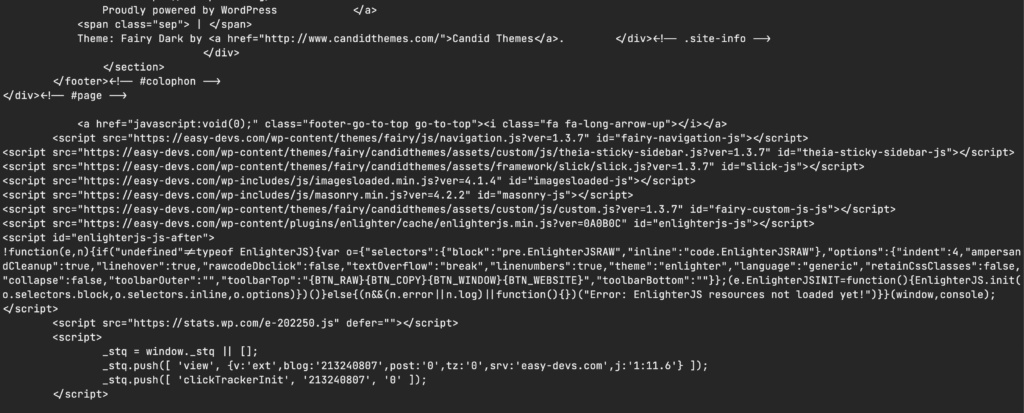You can use it on your server to render web pages to HTML or pdf.
In my case, I use it to render dynamic js pages.
First, we need to update the apt.
sudo apt update
If you don’t have wget, install it
sudo apt install wget
OK. Download the Chrome deb binary.
wget https://dl.google.com/linux/direct/google-chrome-stable_current_amd64.deb
The next step – install it!
sudo apt install ./google-chrome-stable_current_amd64.deb
All done.
To use it in the terminal just add this flag – --headless
google-chrome-stable --headless --dump-dom https://easy-devs.com/