This example shows you how to set keyboard type on TextField in Flutter.
TextField has keyboardType parameter.
TextField( keyboardType: , )
Name:
TextField(
decoration: InputDecoration(
labelText: 'Name'
),
keyboardType: TextInputType.name,
)
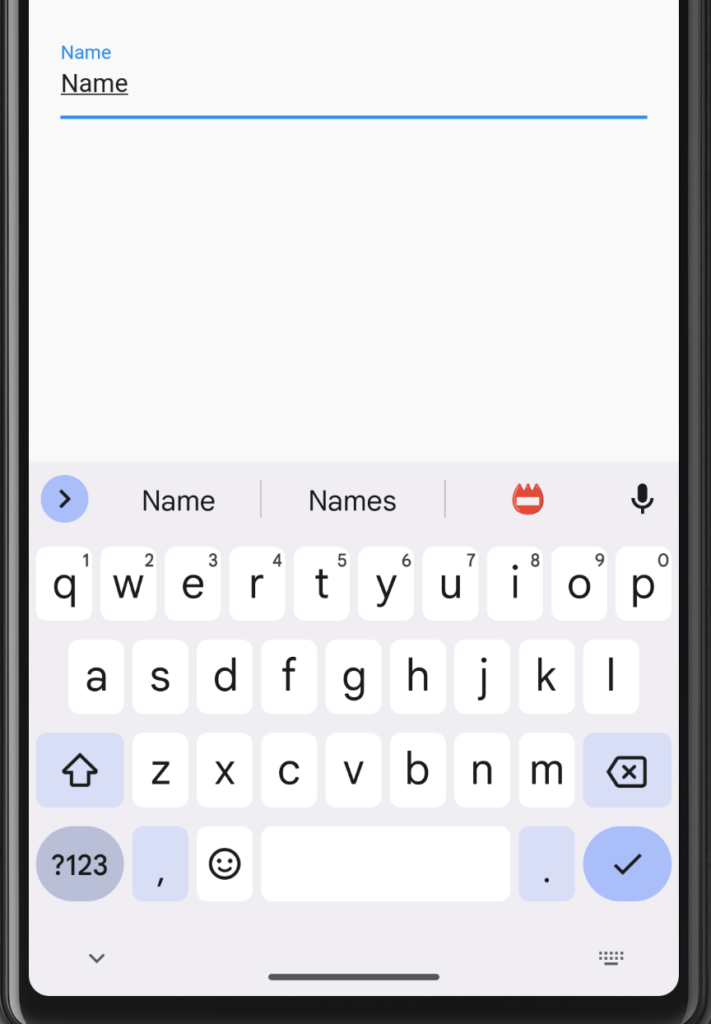
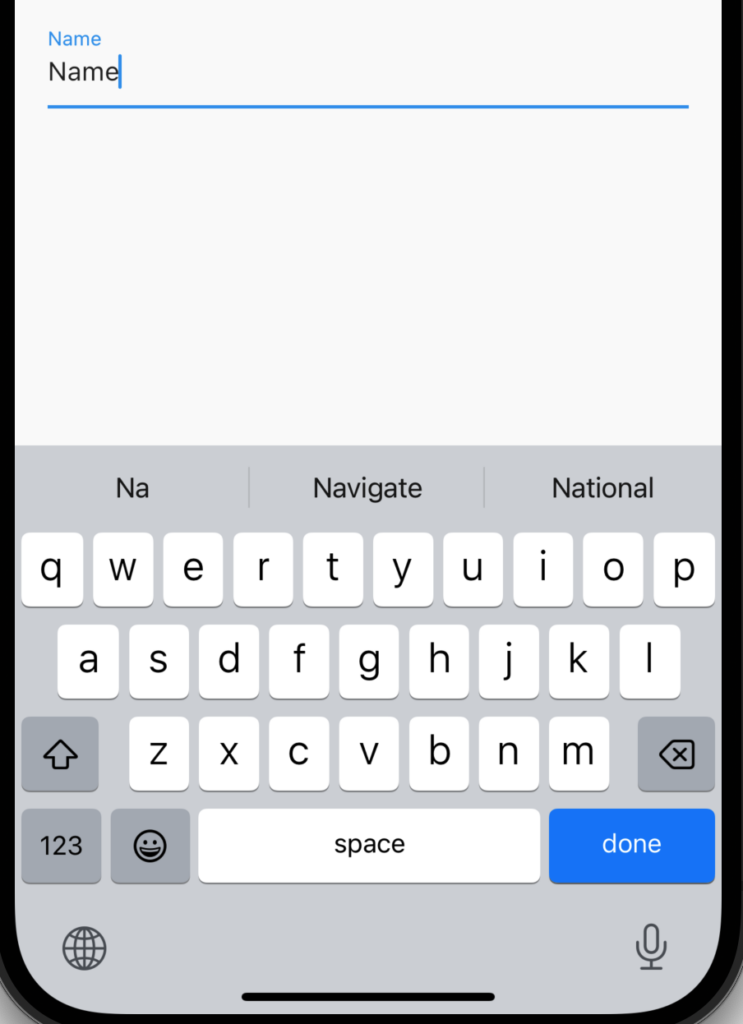
Email:
TextField(
decoration: InputDecoration(
labelText: 'Email'
),
keyboardType: TextInputType.emailAddress,
)
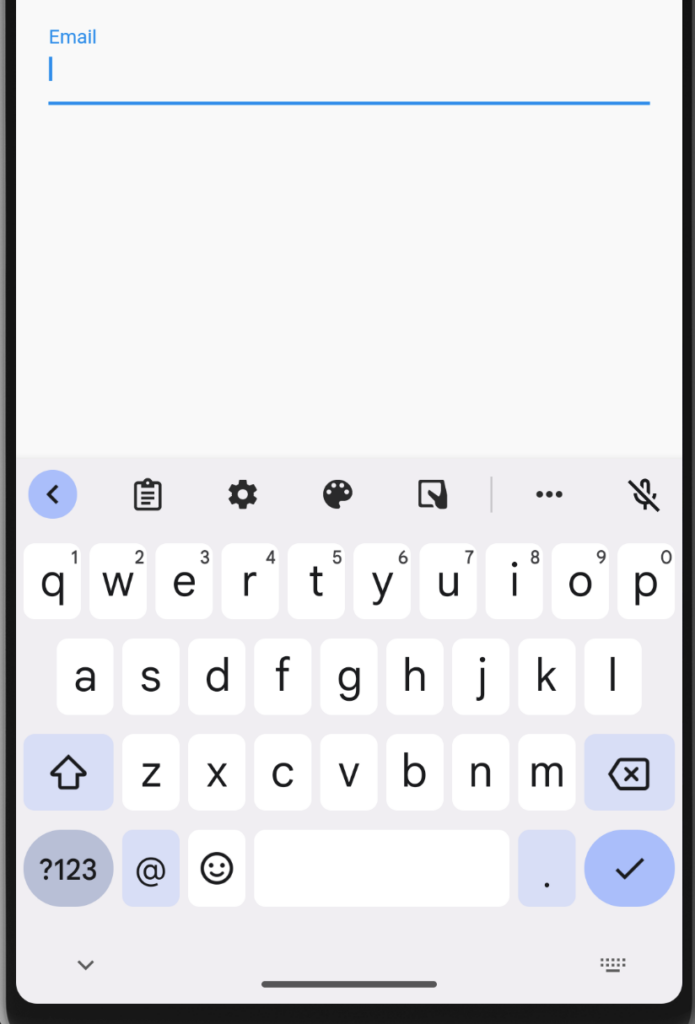
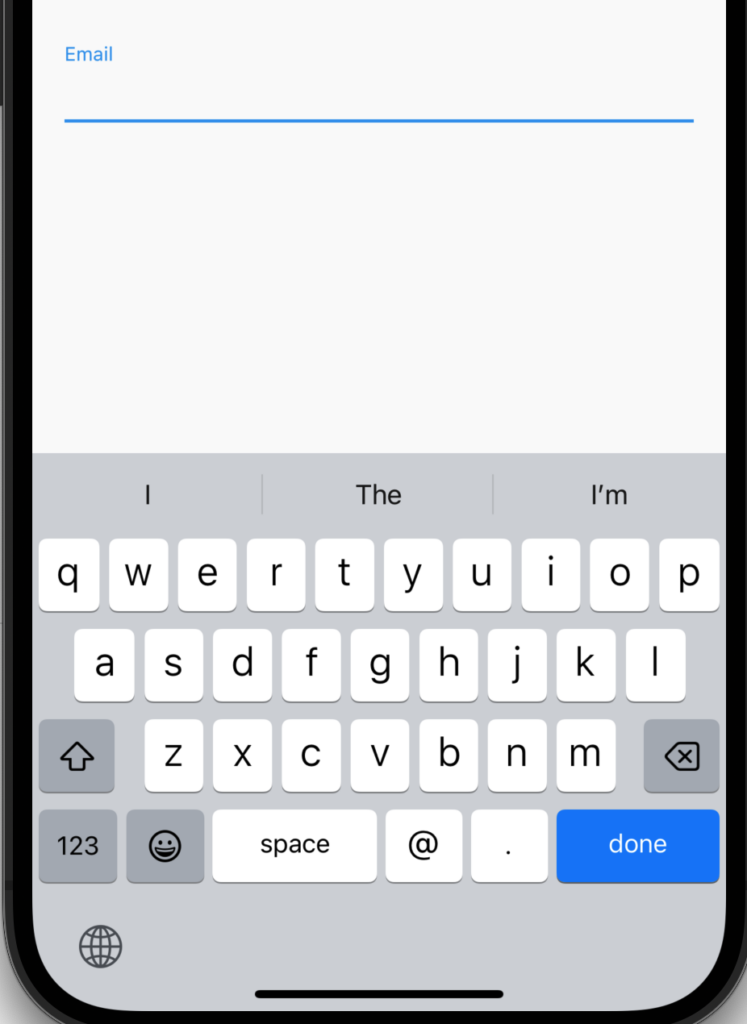
Phone number:
TextField(
decoration: InputDecoration(
labelText: 'Phone number'
),
keyboardType: TextInputType.phone,
)
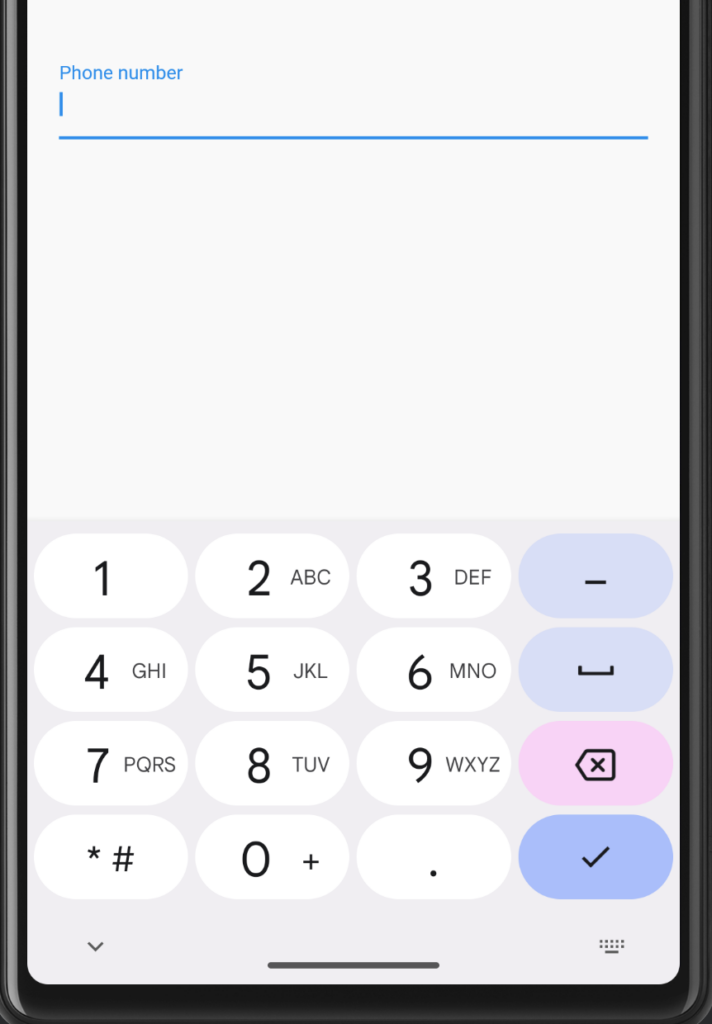
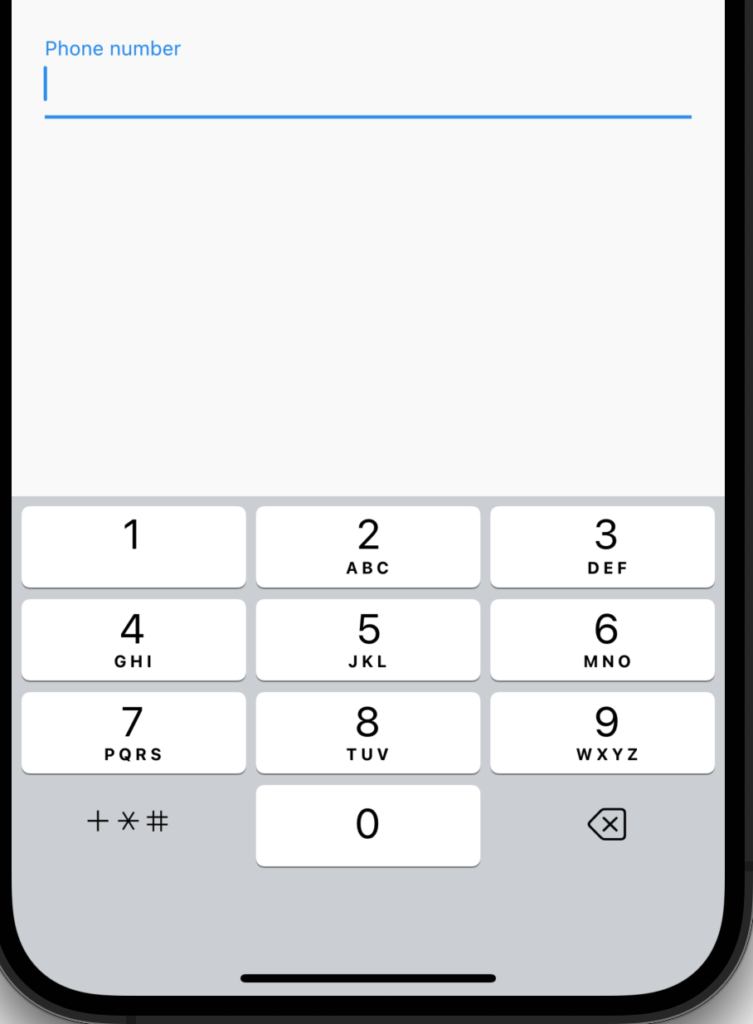
Datetime:
TextField(
decoration: InputDecoration(
labelText: 'Datetime'
),
keyboardType: TextInputType.datetime,
)
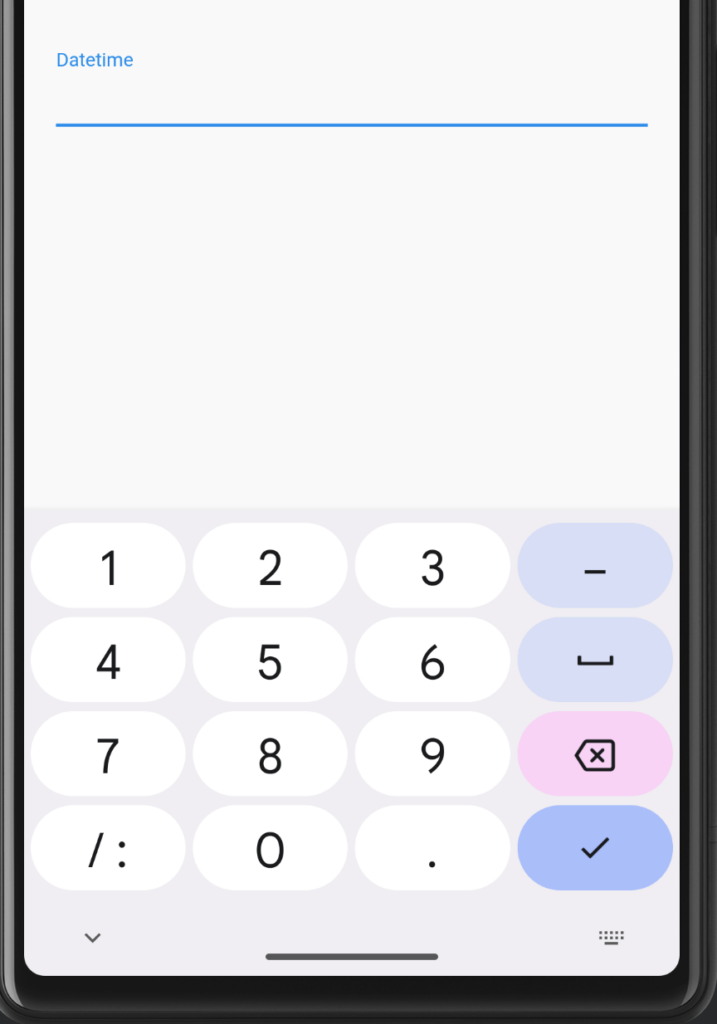
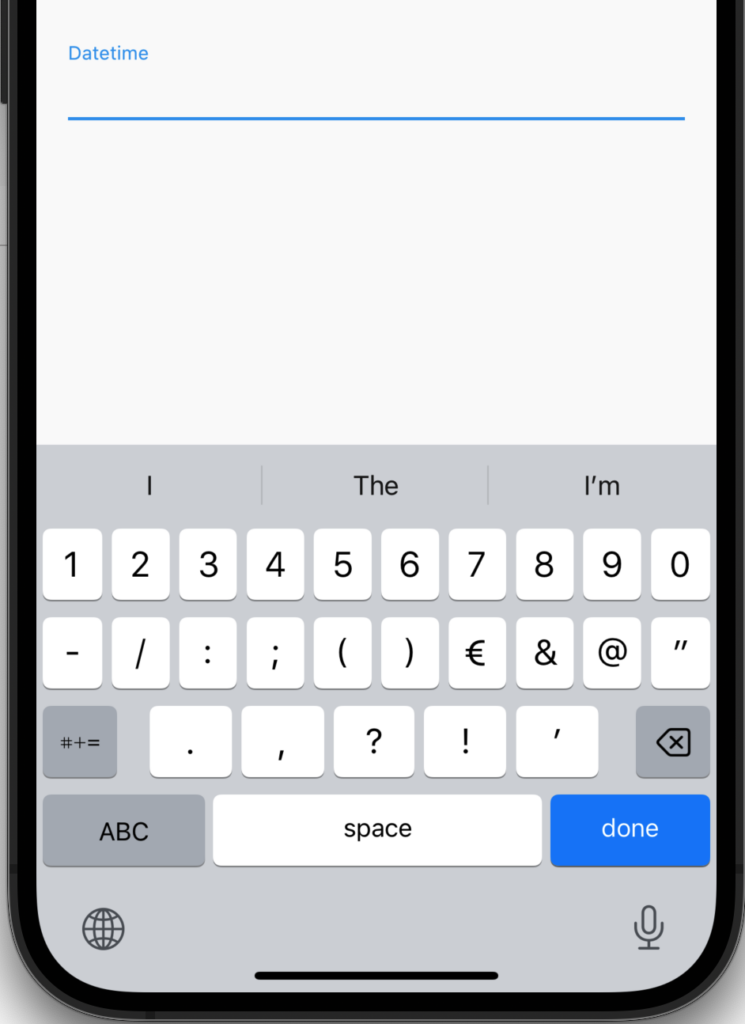
Full source code:
import 'package:flutter/material.dart';
void main() {
runApp(const MyApp());
}
class MyApp extends StatelessWidget {
const MyApp({super.key});
@override
Widget build(BuildContext context) {
return MaterialApp(
title: 'Flutter Demo',
theme: ThemeData(
primarySwatch: Colors.blue,
),
home: const MyHomePage(title: 'Flutter Demo Home Page'),
);
}
}
class MyHomePage extends StatefulWidget {
const MyHomePage({super.key, required this.title});
final String title;
@override
State<MyHomePage> createState() => _MyHomePageState();
}
class _MyHomePageState extends State<MyHomePage> {
@override
Widget build(BuildContext context) {
return Scaffold(
appBar: AppBar(
title: Text(widget.title),
),
body: Center(
child: Padding(
padding: const EdgeInsets.all(20),
child: Column(
mainAxisAlignment: MainAxisAlignment.center,
children: [
Row(
children: const [
Expanded(
child: TextField(
decoration: InputDecoration(labelText: 'Name'),
keyboardType: TextInputType.name,
),
)
],
),
Row(
children: const [
Expanded(
child: TextField(
decoration: InputDecoration(labelText: 'Email'),
keyboardType: TextInputType.emailAddress,
),
)
],
),
Row(
children: const [
Expanded(
child: TextField(
decoration: InputDecoration(labelText: 'Phone number'),
keyboardType: TextInputType.phone,
),
)
],
),
Row(
children: const [
Expanded(
child: TextField(
decoration: InputDecoration(labelText: 'URL'),
keyboardType: TextInputType.url,
),
)
],
),
Row(
children: const [
Expanded(
child: TextField(
decoration: InputDecoration(labelText: 'Datetime'),
keyboardType: TextInputType.datetime,
),
)
],
),
Row(
children: const [
Expanded(
child: TextField(
decoration: InputDecoration(labelText: 'Number'),
keyboardType: TextInputType.number,
),
)
],
),
],
),
),
),
);
}
}